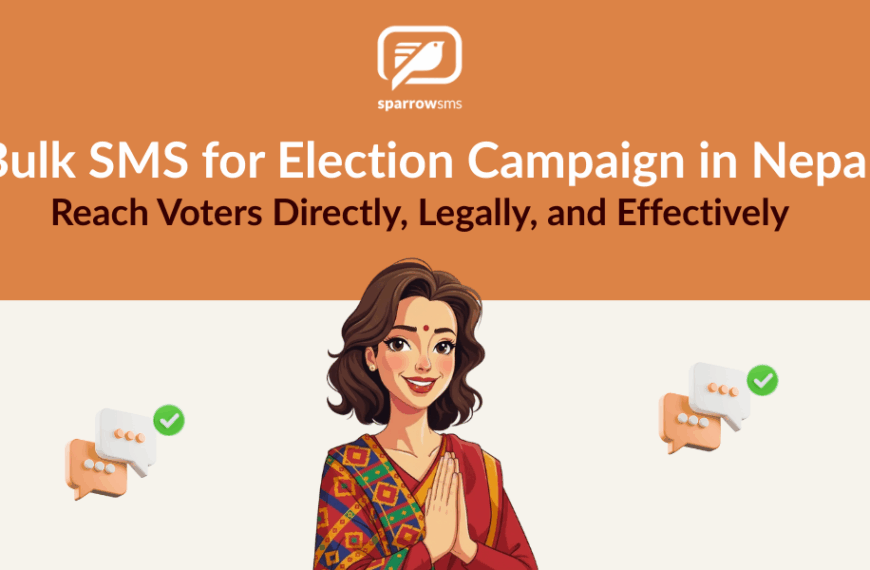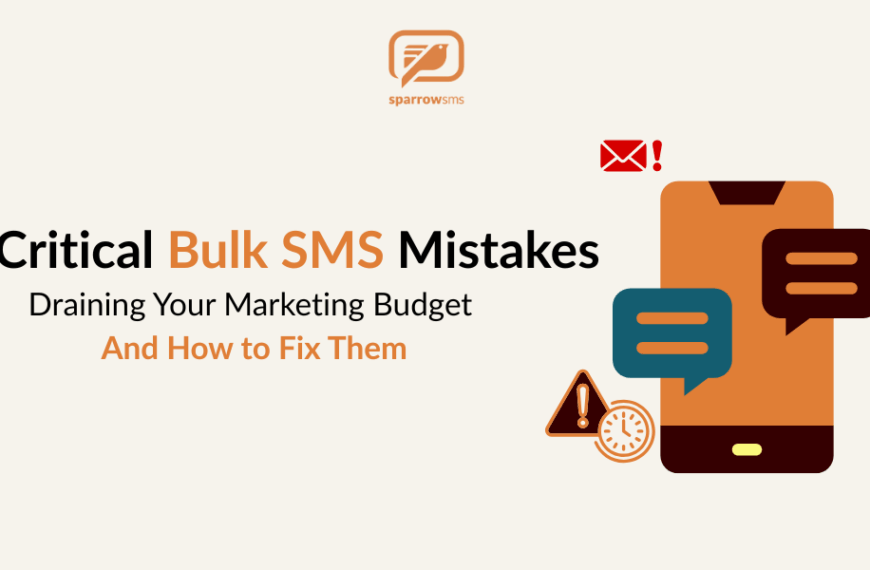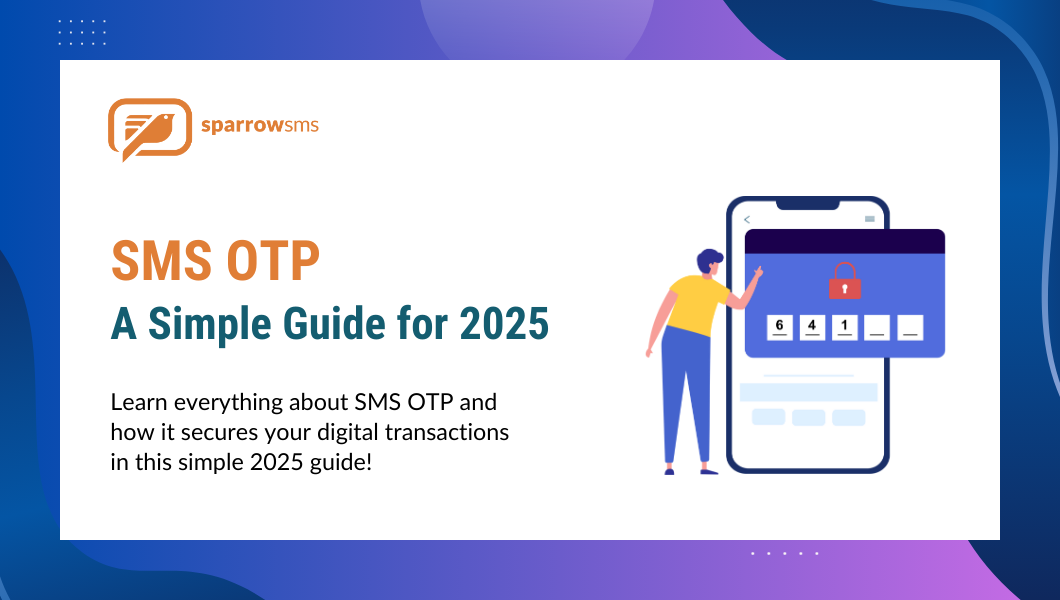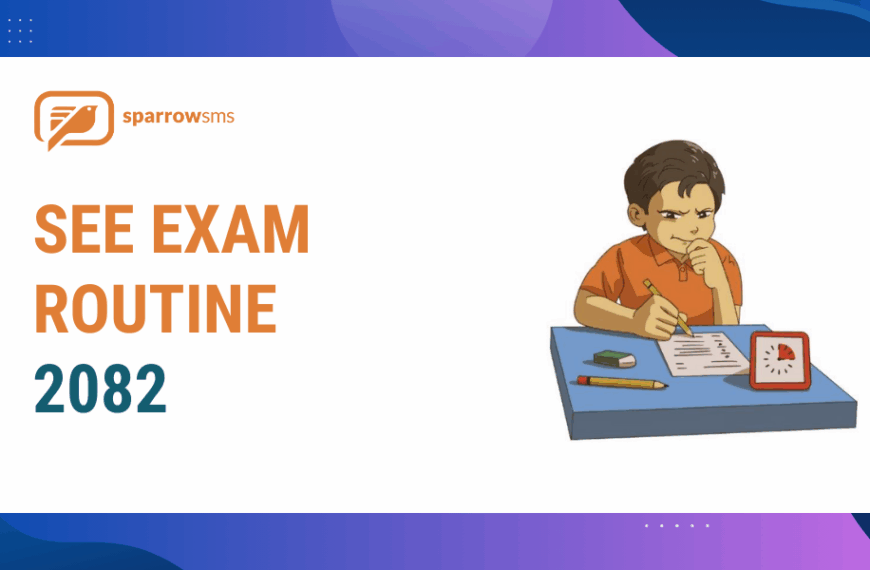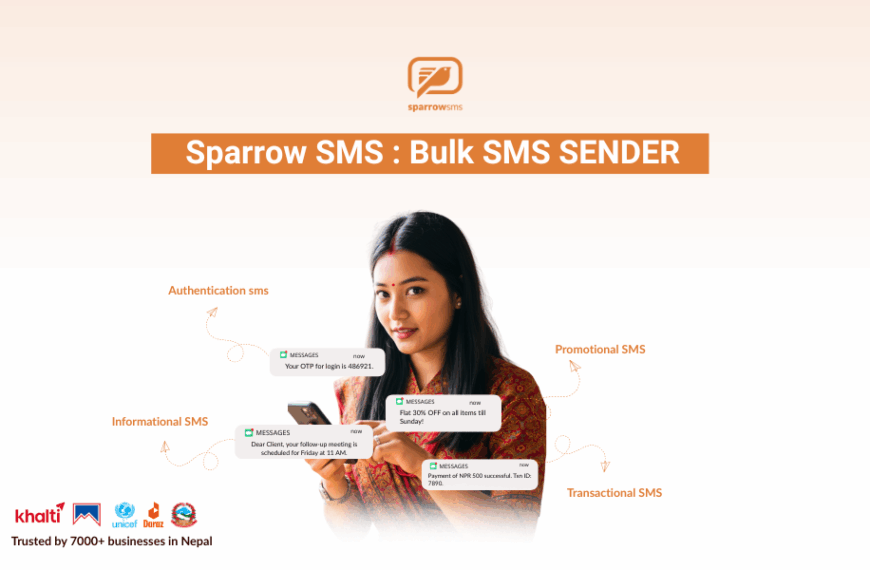Sending thousands of SMS messages with a single click is fast and reliable with Sparrow SMS. Simply log in to our secure portal, purchase the required credits, upload your contact list, craft your message, and send instantly all backed by over a decade of experience in enterprise messaging solutions.
Visit the Website
First, go to the Sparrow SMS official website and log in. If you’re using the platform for the first time, you can create a demo account and gain access to a free trial. In case your need is urgent, you can directly contact our support team at 9802005007 for immediate assistance. During this phase, our team will assist you with the account activation process. Once you log in, you’ll see an interface like this:
Buy Credits
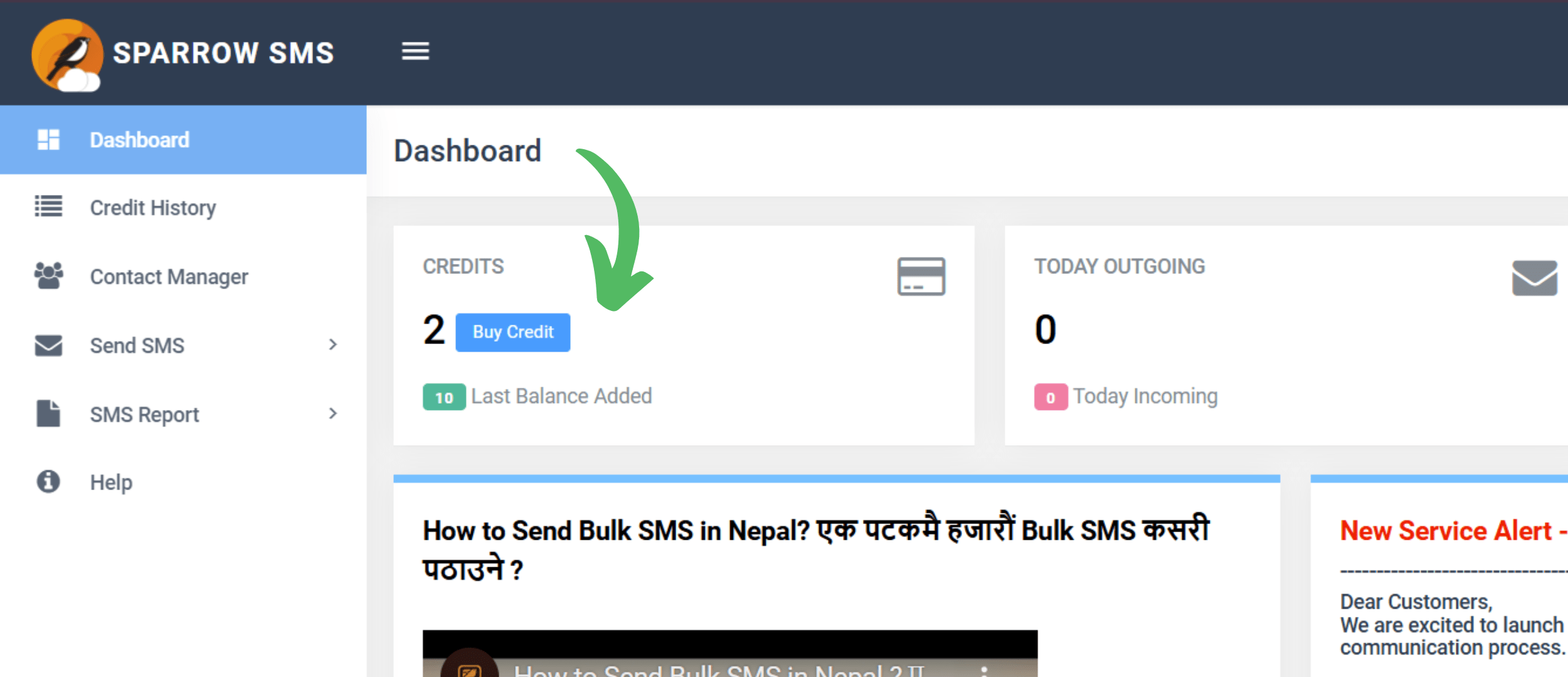
Now you have to buy credits according to your requirement. Right now, we are sending 1,000 SMS, so we need 1,000 credits. Just click on the Buy Credit option to purchase.
Message Setup
In this step, simply click on the Send SMS option and select Bulk SMS as shown in image. Then you can see these options:
- Identity: This is the sender information shown in the message box.
- Contacts: For a small list of contacts, you can type them manually, separated by commas.
- Import Files: For a large volume of contacts, just create an Excel file and import it into the system.
- Message: Enter the message that you want to deliver.
- Advanced Options: If you want to schedule the message, you can do this from the Advanced Options.
Send
Now you are ready to go. After you enter all the required information, just simply click on the Submit option, and it will reach thousands.
Conclusion
With the right tools at your side, such as Sparrow SMS, sending 1,000 SMS in one go is truly easy and effective. You can easily reach your audience and achieve your communication goals by following the above steps. Now, get started with bulk SMS today and enjoy super-fast, reliable messaging!
Frequently Asked Questions
How Can I Send Bulk SMS in Nepal?
To send bulk SMS in Nepal, you need to use a bulk SMS service provider like Sparrow SMS. Sign up for an account, upload your contact list, create your message, and send it to the desired recipients. Many providers also allow you to schedule your messages and track delivery status for better campaign management.
A bulk SMS gateway is a platform that allows businesses to send large volumes of SMS messages to multiple recipients at once. It connects your system to mobile networks, ensuring reliable message delivery. SMS gateways also provide features like personalization, scheduling, and reporting, which make bulk SMS campaigns more effective.
How to Integrate SMS API for Sending Bulk SMS in Nepal?
To send bulk SMS using an SMS API in Nepal, you need to sign up with a bulk SMS provider that offers API access. Sparrow SMS provides a simple API integration process that allows you to connect the SMS service with your application or website. By integrating the API, you can automate the process of sending bulk SMS messages directly from your platform, making it more efficient and seamless for large-scale campaigns.