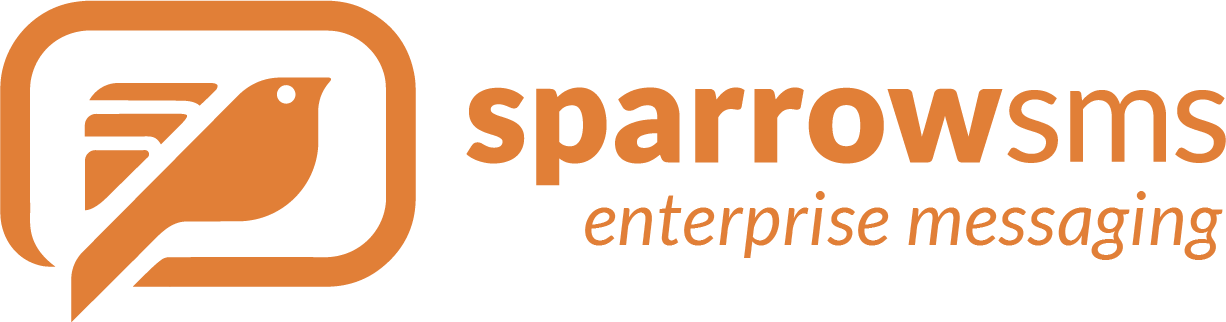Frequently Asked Questions
Bulk SMS
Bulk SMS allows you to the sending of a large number of SMS messages to the mobile phones of a predetermined group of recipients. Sparrow SMS will provide you with all dashboard where you can simply upload your contacts, draft your message and finally send or schedule your message.
For details, you can talk to our SMS experts at 9802005007/08 or visit:https://sparrowsms.com/services/bulk-sms/
Dynamic SMS is similar to bulk SMS, but unlike bulk SMS you can personalize every messages and send as many SMS at once. Example: (Dear Mr. Ram, Thank you for using Sparrow SMS. / Dear Miss Radha, Please call 5422901 for further information.) Such messages can be sent at once via Dynamic SMS.
No, we are open about all our charges. One SMS credits equals one message and yearly panel fees are charged.
No, your SMS credits stay on your account for as long as it takes you to use them.
You can send us the copy of payment voucher and accordingly your credits will be added. The best way is to buy SMS via Khalti. Check out how you can purchase SMS credits online via Khalti.
Bulk SMS works on a prepaid basis. You can buy credits by depositing the amount for the required number of credits in
Nepal Investment Bank Ltd.
A/C Name: Janaki Technology Pvt. Ltd.
A/C No. 03201040251594
Branch: Tripureshwor, Kathmandu
OR, Purchase via Khalti Directly.
Any replies to your SMS message from a recipient are carried by the recipient. You do not pay for replies to the SMS messages you send out.
The cost for per SMS works on volume basis. The cost can be negotiated on the basis of amount of SMS you buy.
No, there are no minimum monthly charges. Simply purchase credits whenever you need more.
It’s important to regularly maintain your contact list to ensure that you are not sending messages to invalid numbers. We provide you with real time delivery reports with details of message sent and their delivery status.
Costing
Credit balance can be seen from your control panel after you login to your account.
No, our system automatically deducts invalid and duplicate numbers so you will be only paying for valid mobile numbers.
It delivers as a single SMS irrespective of credit count.
We offer one time SMS service to the clients who want the service for the short term. In this service, we send/push the message content of the client to the numbers provided by them. For this service, we charge a certain amount on the basis of message length and number of receivers. Generally, the SMS rates of one-time service are higher than another SMS service i.e. Rs. 2.50 +VAT.
No, we do not add any text to your messages
Yes, you can export the message history from the panel account and see the delivery report.
For English Text (Non-Unicode SMS)
1 SMS = 160 characters
For more than 1 length
N SMS = N x 153 characters
2 SMS = 306 characters
3 SMS = 459 characters
4 SMS = 612 characters
5 SMS = 765 characters
6 SMS = 918 characters
For Nepali Text (Unicode SMS)
1 SMS = 70 characters
For more than 1 length
N SMS = N x 67 characters
Example:
2 SMS = 134 characters
3 SMS = 201 characters
4 SMS = 268 characters
5 SMS = 335 characters
6 SMS = 402 characters
Note: If one character in SMS is unicode, whole SMS becomes unicode.Standard SMS
You can send message in unlimited numbers.
Yes, we provide full two way SMS functionality, allowing you to easily send and receive SMS through your SMS account. The features of our two way SMS are:
a. Communicate to and from your contacts.
b. Automate your replies based on keywords
The incoming modules that Sparrow SMS offers are:
Autoresponder
Voting
Coupon
Result
API Incoming
Yes, we offer you a completely FREE demo so that you can try our services. Simply contact us and we will set up a Free and Full Functional DEMO account for you. (And get free messaging credits to start testing the quality of our service.)
No, there is no maximum limit. However for better throughput please schedule only if necessary.
No, you can send as many, or as few SMS messages as you like.
As soon as you have paid for the panel and gotten your username and password, you can log into your account and send SMS.
Yes, you can send SMS messages using Unicode for sending SMS in the Nepali Language.
Yes, you can.
Yes, you can send multiple SMS messages with different content for each SMS message. While a typical SMS message is only 160 characters long, we do allow you to send up to 3 SMS text messages in one send; that is, you can send a message of up to 460 characters. The message gets split into 3 parts when you send it, but when it arrives at the mobile phone it will appear as a single SMS message. The technical term for this process is concatenated SMS where a multi-part message with more than 160 characters is received as a single message on a mobile phone.
Yes, you can cancel your scheduled SMS messages by logging in to the Accounts and go to “Scheduled messages”. Simply click on the SMS message you want to delete and click “Delete”.
You can create message templates to save your typing time. You can add a template by using “Add/Create/New Template” feature.
Many hundreds of industries and enterprises are benefiting of Bulk SMS. If you are looking for bulk SMS to grow your business, you can feel free to call/WhatsApp at 9802005007/08 or email us at marketing@janakitech.com.
Login to the account, compose a message, enter/upload mobile numbers, and click on send button to start delivering messages.
To check the delivery status, you can check the following headings in the SMS report:
Dispatched: The message has been sent off to telecom operators from our dispatcher
Accepted: The message pushed from our end has been received/accepted by the telecom operators
Delivered: The message has been delivered to the end-user
Failed: The message could not be delivered and failed to be sent to the numbers because of any of the reasons including Invalid number/Out of network coverage/Problem in Incoming SMS/SMS setting/Phone switched off/Number not in use
Note:
* The log status progresses as: Queued > Predispatch > Dispatch > Accepted/Delivered/Failed
* In case of NTC numbers, the end status that we receive is “Accepted” only even though the messages are received by end-users (This changes only if you apply for and get a dedicated shortcode from NTC after meeting certain criteria)
* In case of Ncell and SMART numbers, the end status that we receive is “Delivered” after the messages are received by the end-users.
Yes. In this case, we will provide you with our SMS API and SMS credits so you can perform codes integration to our SMS gateway where you can send SMS from your application directly without using our web interface. API & sample code in PHP & .NET will be provided upon request. To perform API integration, you have to enter your username, password & Bulk URL to your application. This information will be available in the SMS system after you login. If you do not have the information, please write to our support team to request it at marketing@janakitech.com.
No. Only text based SMS is supported.
Account & Support
Yes, you can manage everything yourself. Like:
- Self – Managed Account Settings
- Manage & edit account preferences for master and sub accounts
- Account Phonebook
- Create, edit and remove contacts
- Contact Importer
- Import and Export contacts through CSV, Excel, VCF
- Group Management
- Create, edit and organize contacts into groups
- Communication History
- View all messages sent to a particular contact
- SMS Delivery Status
- Check the delivery status of all outgoing SMS
- Low Balance Reminder
Yes, you will automatically receive a SMS/email alert when the SMS credits are low.
You need your mobile number to create your account in Sparrow SMS System. Also, we may need to contact you for support reasons, for example, if you forget your password and need an SMS reminder, or if you’ve set up SMS notifications for low credit warnings and if we need to follow up on complaints relating to your use of the service.
If you’ve lost your username and password, you can easily recover both by clicking “forgot password” on the login page entering your email address. Please note that this will only work if you have registered with a valid email address.
To change the password log into your profile/account, go to user option and click the change password.
Credits will be added in your account credited immediately after the payment is made.
Bulk SMS works on a prepaid basis. You can buy credits by depositing the amount for the required number of credits in
Nepal Investment Bank Ltd.
A/C Name: Janaki Technology Pvt. Ltd.
A/C No. 03201040251594
Branch: Tripureshwor, Kathmandu
OR, Purchase via Khalti Directly.
You can retrieve your password by clicking the ‘forgot password’ option in the login page. The passwords will be reset and you will receive the new password on your registered email id.
Yes, technical support is available through email and phone. You can contact our tech support team at 9802005008 or email at support@janakitech.com
We provide you with a feature on the login panel naming “Contacts” where you can export and import them by different customer feasible manner like – MANUAL INPUT, EXCEL SHEET, CSV FORMAT, and VCF FORMAT and then organize them into groups and customize all your contact lists under our panel.
All the numbers and messages sent are treated severely confidential. We never use them or share information with other companies. We will have an agreement between both the parties for its validation and data privacy.
Every account comes with 1 year validity.
Those character are interpreted as Unicode characters. It is best practice to type your message directly into the message box or use txt applications like notepad. I typed my message into a MS Word file and pasted it into the message box. My message contains some characters like ” ‘ < > – ! ? | ` ~ but not more than 160 letters, yet it indicates 3 or 4 messages. Why?
If might be due to the file format. Please make sure your numbers are saved in notepad, MS Excel, CSV and VCF format. Do not save your numbers in Wordpad or MS Word.
For any support, call us at 9802005009 or email us at support@janakitech.com
Your password keeps your Sparrow SMS account completely private and personal. The password assures that you are the only one sending messages from your account. Except of course you share such details with someone.
Yes, it can by setting up a SENDER ID for your business. .For example, you can have the SENDER ID as ACME CO, and this will show up on the recipient’s phone as ACME CO instead of the shortcode.
For Ncell and Smarttel Sender ID:
For processing sender ID in NCell and Smarttel, you can request 3-11 alphanumeric name without any space and special characters. Identity shall be forwarded to Ncell for approval which will take around 7-10 days. Once it is approved, it will be added to the account. Multiple names can be requested for Ncell identity.
For NTC and CDMA sender ID:
For processing sender ID in NTC, we require a letter mentioning unique identity (Upto 3 -11 alphabetical character name) in your company’s letterhead.
Under this package, minimum monthly consumption criteria should be compulsorily met, else SMS credits will be expired/deducted or billing will be done accordingly.
I Want to Know More About Messaging Solutions!
Get your concerns and questions answered from our support team.