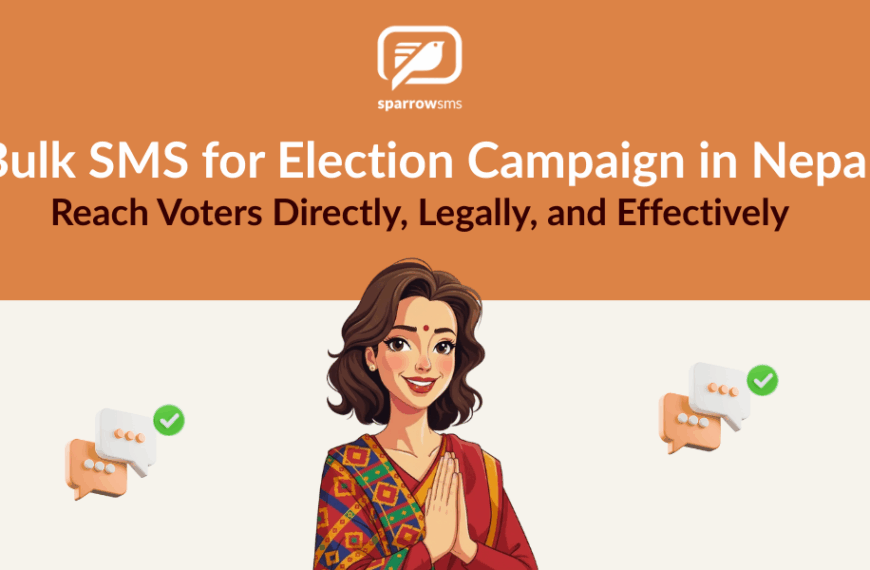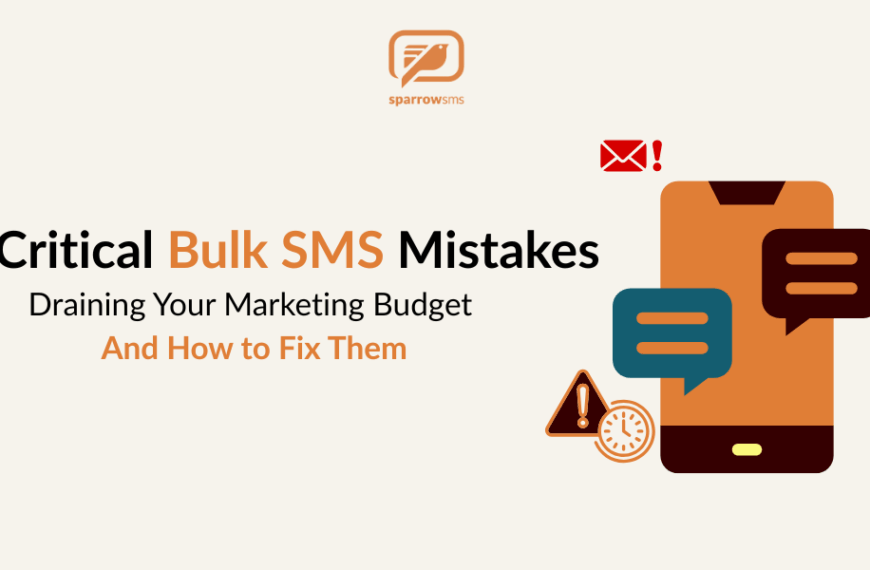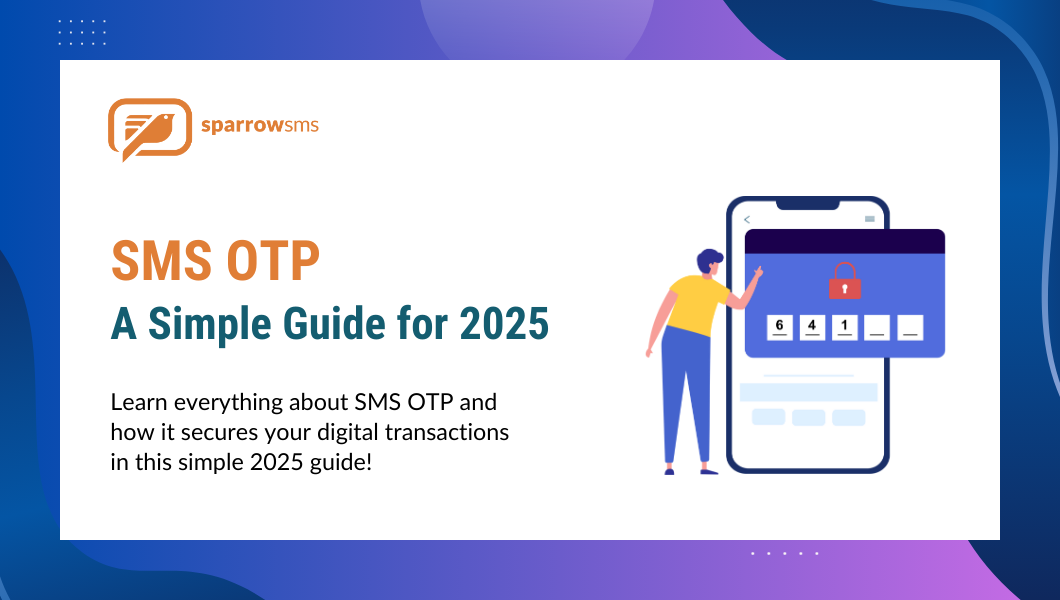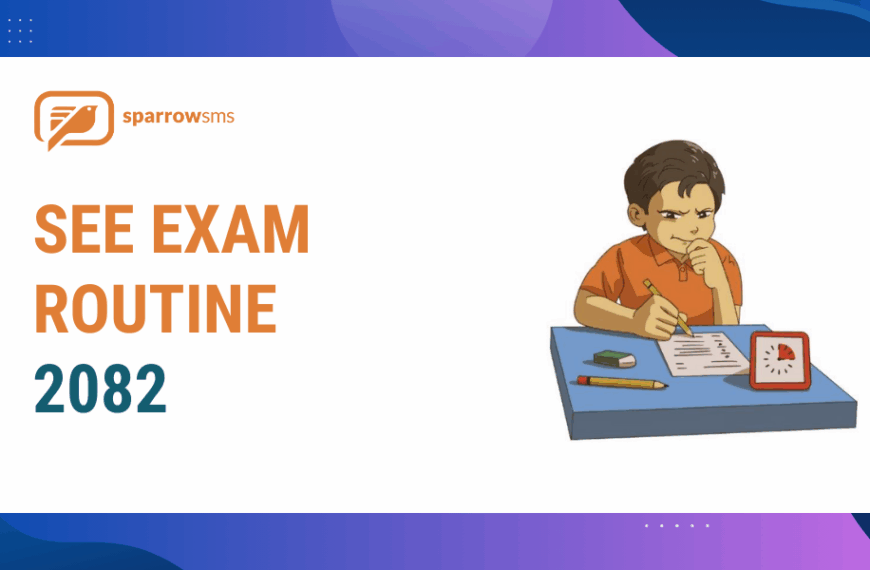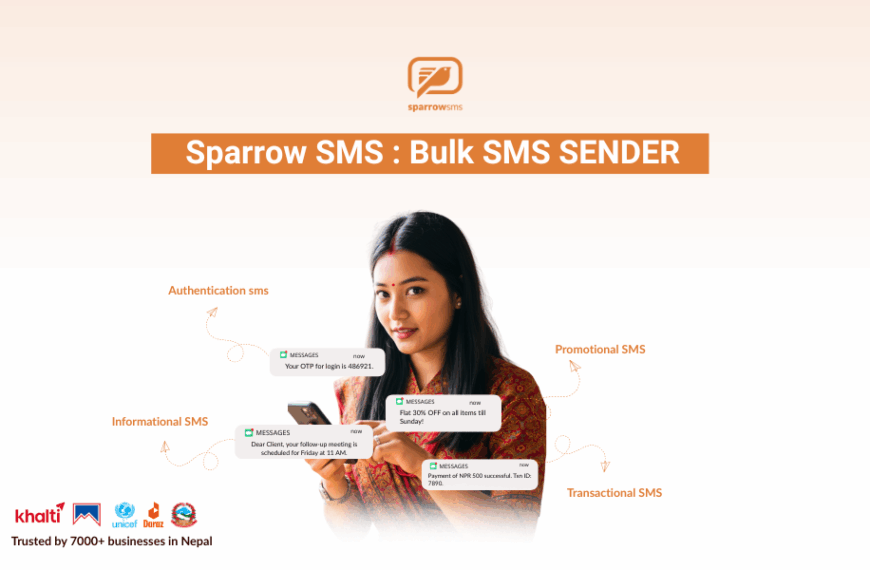Introduction
Ever wondered how businesses and brands in Nepal send SMS messages with a company name instead of a random phone number? Well, you’re not alone. It’s a smart way to make your messages stand out and foster trust.
In this guide, we’ll walk you through the process of sending SMS with a name instead of just a number, giving your business a more professional and personalized approach.
Understanding SMS Sender IDs
To understand how you can send SMS with a name, it’s important to first grasp what a Sender ID is. A Sender ID is the identifier that appears on the recipient’s phone to show where the message is coming from. Traditionally, this would be a phone number, but many businesses opt for an alphanumeric Sender ID to display their brand name.
Types of Sender IDs
- Numeric Sender ID: This is a traditional phone number that appears as the sender. It’s mostly used for personal communication or small businesses.
- Alphanumeric Sender ID: A custom name, such as your business name, that appears instead of a number.
- Shortcodes: These are short, easy-to-remember numbers, often used in marketing campaigns or for customer service.
Benefits of Using a Name Instead of a Number in SMS
- Increased Trust: People are more likely to engage with a message from a recognizable brand.
- Better Branding: Every message you send becomes an opportunity to reinforce your brand name.
- Personalized Communication: When a name is visible, it feels more personal than just a string of numbers.

How to Send SMS with a Name Instead of a Number
Now, let’s dive into the steps to send an SMS with a name:
Step 1: Choose the Right SMS Service Provider
Not all SMS platforms support alphanumeric Sender IDs. Make sure to choose an trusted SMS service provider in Nepal that allows you to customize the Sender ID. Providers like Sparrow SMS typically offer this feature.
Step 2: Configure Your Sender ID
Once you’ve selected your provider, you will need to configure your Sender ID. This often involves:
- Registering your brand name or the desired text that will appear on the recipient’s phone.
- Verifying your business or brand if required by local regulations.
Step 3: Set Up Alphanumeric Sender ID
In the platform settings, select the option to use an alphanumeric Sender ID. This allows you to set up a name (like your brand or company name) instead of a number.
Step 4: Test Your Sender ID
Before sending a large batch of SMS, make sure to test your Sender ID. Send a test SMS to ensure that your name appears correctly and that the message reaches its destination.
Step 5: Send Your SMS Campaign
Once everything is set up, you can start sending your SMS campaigns using your brand name. Whether it’s a promotional offer, customer update, or reminder, your messages will appear more professional and trustworthy.
Benefits of Using a Name Instead of a Number
Increased Trust and Engagement
When recipients see a name they recognize instead of a random number, they are more likely to open and read the message. This trust can lead to higher engagement rates, as recipients know it’s from a legitimate source.
Better Brand Recognition
Using a brand name in your SMS campaigns ensures that every message is a subtle reminder of your business. Over time, this builds recognition and loyalty among your customers.
Personalization of Messages
When people see a name instead of a number, it feels more personalized. It’s like getting a message from a friend or a trusted business rather than a faceless number.
Challenges and Limitations
Local Regulations and Restrictions
Some countries or regions have strict regulations on SMS Sender IDs. In some places, using an alphanumeric Sender ID may not be allowed, or there may be limitations on what you can display.
SMS Provider Limitations
Not all SMS providers offer the ability to customize your Sender ID. Be sure to check with your provider about the features they offer.
Cost Implications
Custom Sender IDs may come with additional costs, depending on the provider and the region. Ensure you understand the pricing before committing.
Real-Life Applications of Sending SMS with a Name
Sending SMS with a name is not just for marketing. Here are some real-life applications:
- Marketing Campaigns: Sending promotional offers with your brand name can increase open rates and conversions.
- Customer Support: Using a name in your support SMS builds credibility and trust with customers.
- Appointment Reminders: Healthcare providers and service businesses can use SMS with their name to send appointment reminders.
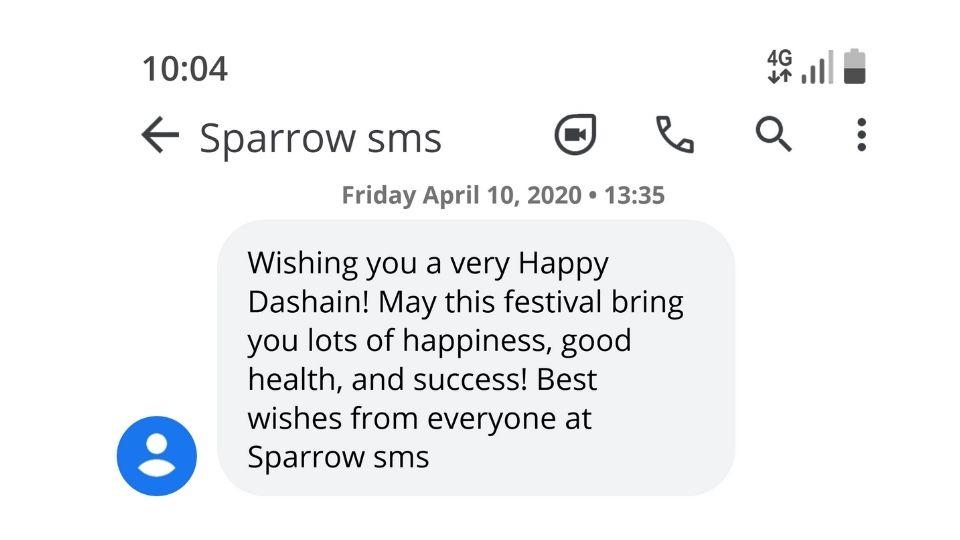
Tips for Maximizing the Effectiveness of Your SMS with a Name
- Keep Your Messages Short and Sweet: SMS is meant to be concise. Avoid long paragraphs and get straight to the point.
- Use Personalization Wisely: Too much personalization can feel forced. Use it when it makes sense, like including the recipient’s name.
- Time Your SMS Carefully: Send your messages at times when they’re likely to be read, avoiding early mornings or late nights.
Common Mistakes to Avoid
- Not Testing Your Sender ID: Always test your messages before sending them in bulk.
- Overloading Messages with Personalization: Too much personalization can seem unnatural and off-putting.
- Ignoring Local Laws and Regulations: Make sure to comply with the regulations in your region to avoid penalties or message delivery issues.
Conclusion
Sending SMS with a name instead of a number is a great way to improve engagement and build trust with your audience. By following the steps outlined in this guide, you can easily set up a custom Sender ID and start sending personalized messages to your customers.
Frequently Asked Questions
What is the difference between an Alphanumeric Sender ID and a Numeric Sender ID?
An Alphanumeric Sender ID is a customizable name that can be displayed instead of a number, whereas a Numeric Sender ID is a standard phone number.
Can I send SMS with a name without using a third-party service?
No, you generally need an SMS service provider to send messages with a custom Sender ID.
How do I choose the best SMS provider for my business?
Look for providers that offer reliable delivery, a customizable Sender ID, and compliance with regulations.
Are there any costs associated with using a name in an SMS?
Yes, some providers charge extra for custom Sender IDs or premium features.
What should I do if my SMS messages are not being delivered?
Check your Sender ID settings, ensure compliance with local regulations, and verify with your provider if there are any delivery issues.