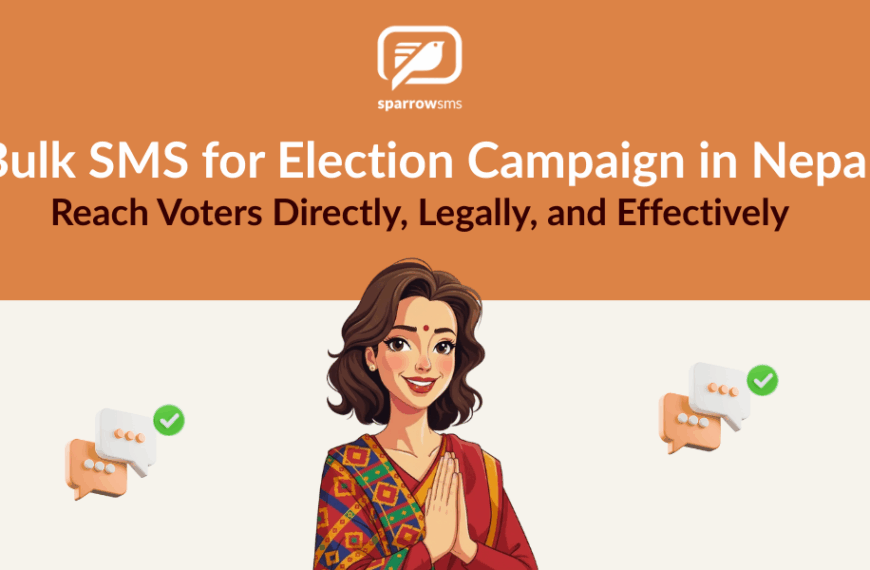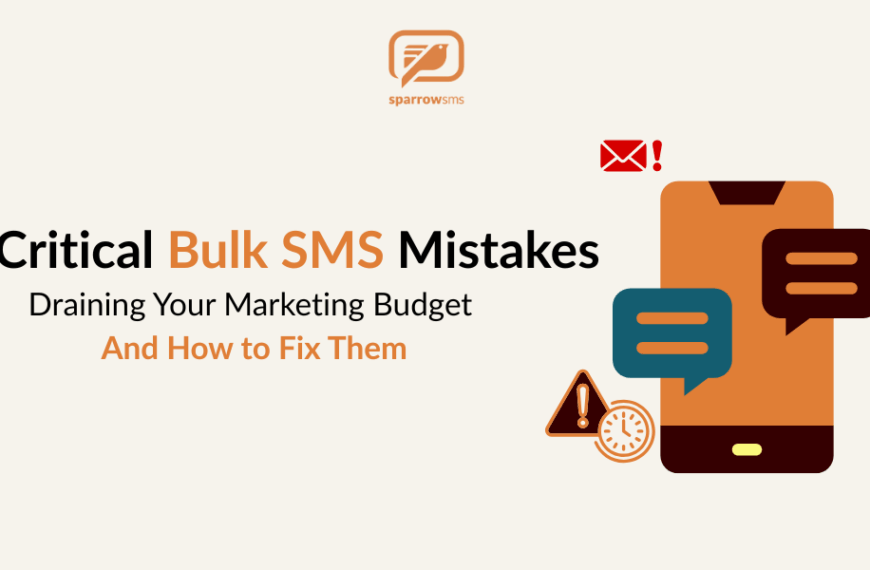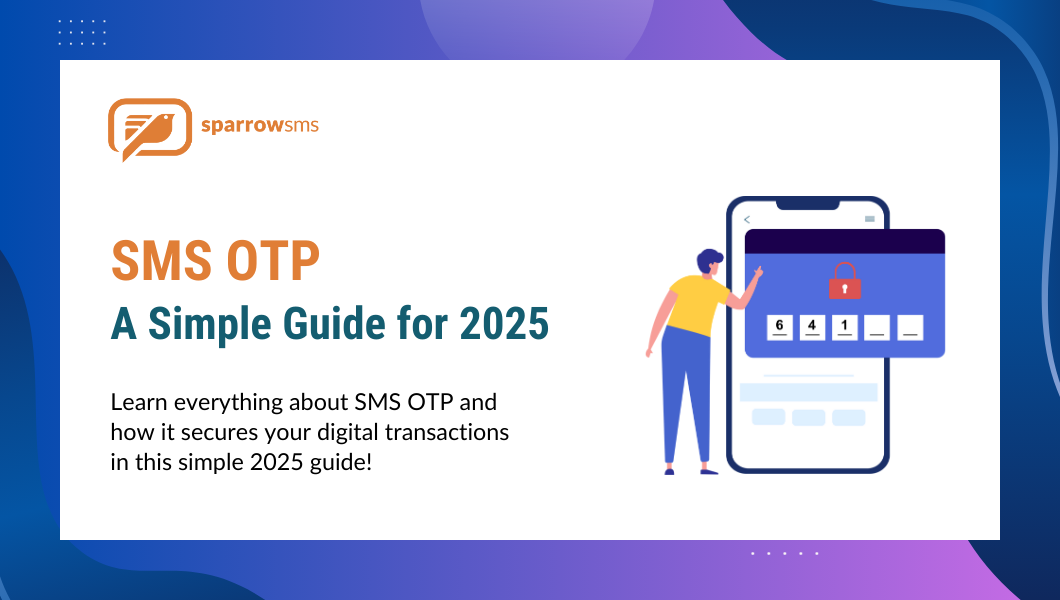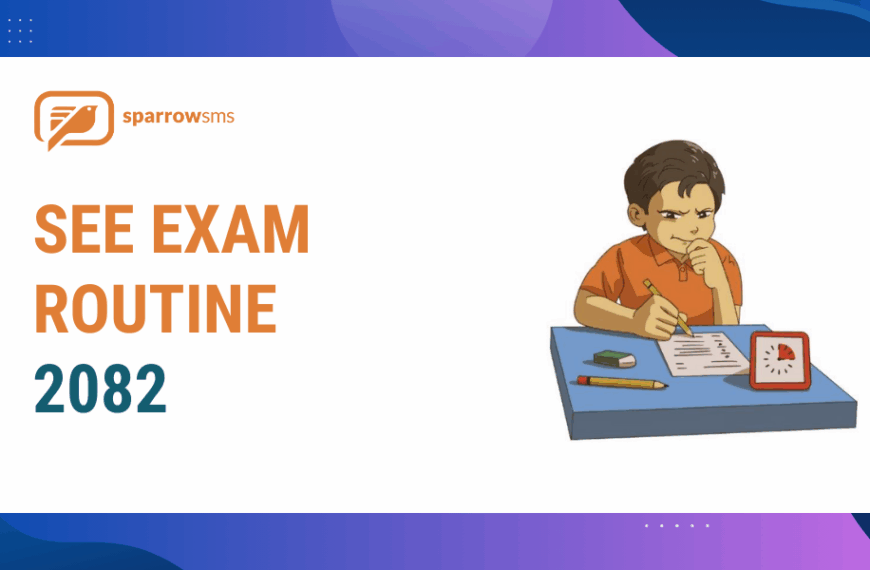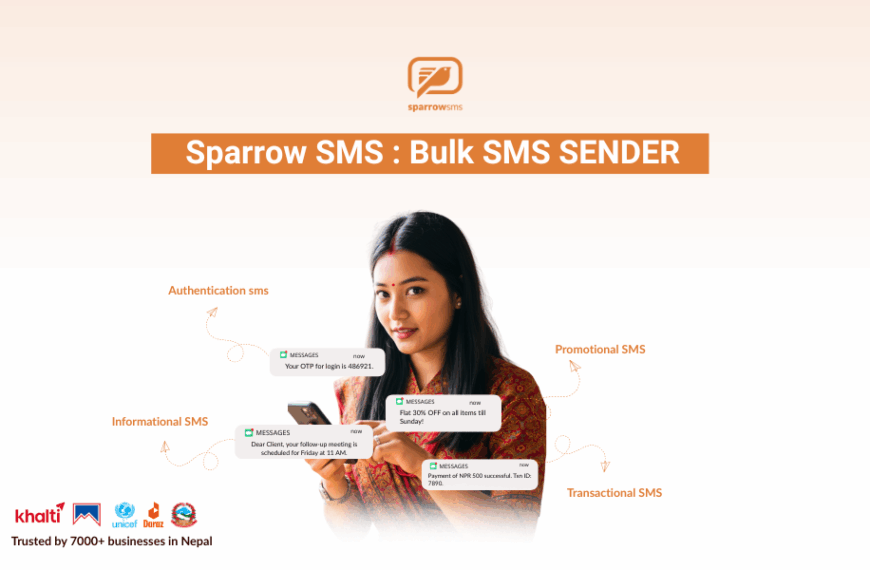Summary
Instead of sending boring, generic messages that people ignore, you can now send thousands of personalized SMS messages in just minutes with Sparrow SMS.
It’s easy:
Make an Excel file with names and numbers, use a CONCATENATE formula to create your message, upload it to Sparrow SMS, map the data, and hit send!
Each customer gets a message that feels personal and relevant to them.
With bulk SMS growing fast in Nepal and SMS marketing showing real results, now is the perfect time to start using personalized messaging.
Your customers will notice the difference and so will your results.
Introduction
Imagine sending thousands of text messages in minutes, but each one feels like you wrote it just for that person. With bulk SMS technology, this isn’t just possible it’s easy.
In today’s world, customers expect messages that speak directly to them. Generic messages get ignored, but personalized ones get results. SMS marketing has become one of the most powerful tools for businesses, and bulk SMS service in Nepal is growing fast as more companies discover its potential.
This guide will show you exactly how to send personalized messages to thousands of people using dynamic bulk SMS. You’ll learn the complete process from start to finish.
Why Personalization in SMS Matters More Than Ever ?
The difference between personalized and generic messages is huge. Let’s take a quick look at two examples:
Generic message: “Dear Valued Customer, Happy New Year.”
Personalized message: “Dear Sita, Happy New Year 2082 from Sparrow SMS.”
It’s pretty clear which one feels more personal and makes you feel valued.
And the numbers back this up. MarkNtel Advisors says the global bulk SMS marketing market hit $4.8 billion in 2024 and is expected to reach $8.3 billion by 2030 growing because more businesses are using personalized messaging.
TxtCart found that businesses using automated, dynamic SMS get 98% open rates and 45% response rates. People really notice when messages feel personal.
According to Plivo, 91% of consumers interact more with brands that send personalized SMS offers, and 90% are more likely to buy when the content is relevant to them.
And here’s the big one research shows businesses can earn up to $71 for every $1 spent on personalized SMS marketing. That’s way better than what generic or email messages usually get.
Is it really possible to send personalized messages to the large number of people ?
Many people still think “bulk” means “same message to everyone.” That’s no longer true. With dynamic bulk SMS, you can send thousands of personalized messages at once.
It’s simple: Excel + Sparrow SMS = personalized messages for each person.
Instead of writing messages one by one, you use a spreadsheet formula to create unique messages. The base message stays the same, but details like names or other info change for each person. Then, with one click, you send them all.
It works just like mail merge but for SMS. You set up your message once, and the system automatically creates thousands of personalized texts for you.
How to send Dynamic Bulk SMS ? Step wise Step
Let’s walk through how you can send personalized messages using Sparrow SMS. It’s fast and easy!
What You’ll Need
-
Your Sparrow SMS account (Username + Password)
-
Microsoft Excel (or any spreadsheet tool)
-
Your contact list (names and phone numbers)
Step 1: Log In to Sparrow SMS
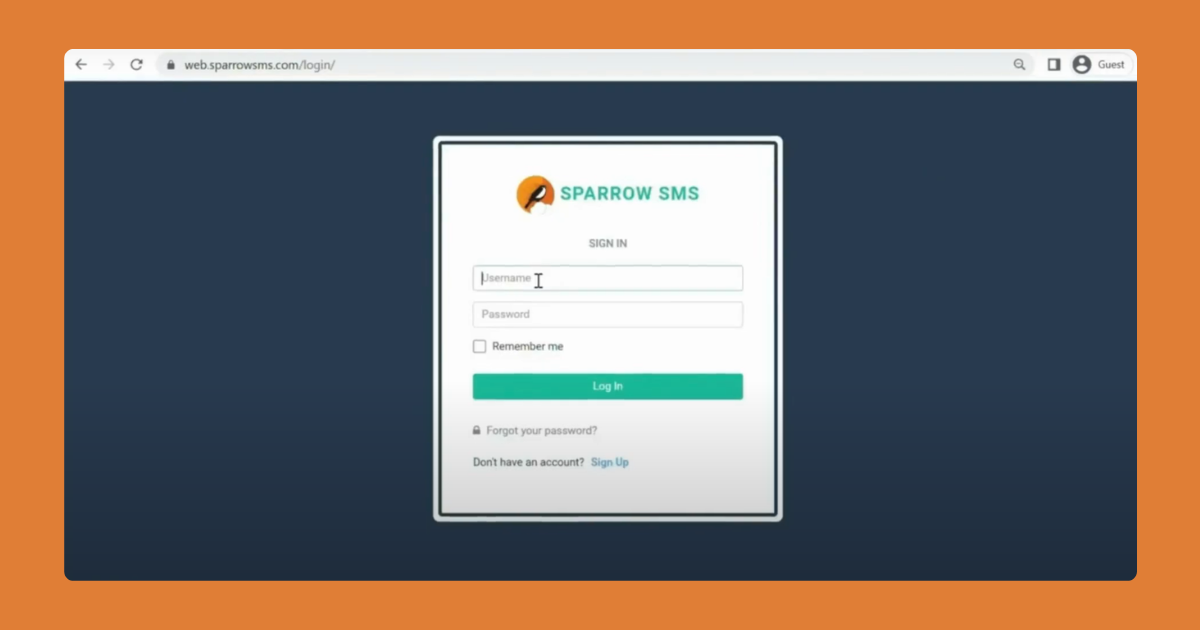
-
Enter your username and password, then click Log In
-
If it’s your first time, you’ll be asked to change your password. Just follow the steps.
Step 2: Prepare Your Excel File
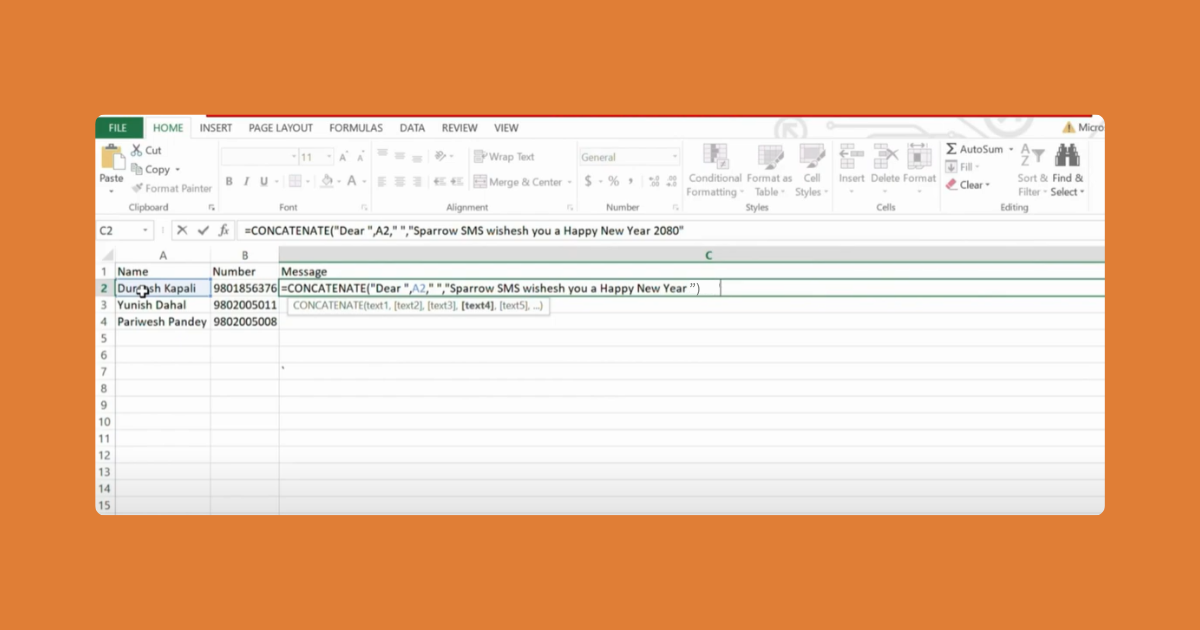
This is where the magic happens.
-
Open Excel and create a new sheet
-
Make three columns:
-
A: Name
-
B: Number
-
C: Message
-
-
Fill in the names and phone numbers
-
In C2, type this formula:
This will create a custom message like:
Dear Ram, Sparrow SMS wishes you a Happy New Year 2080 -
Drag the formula down to fill all rows
-
Save the file as .xlsx or .csv
Step 3: Open Dynamic Bulk SMS
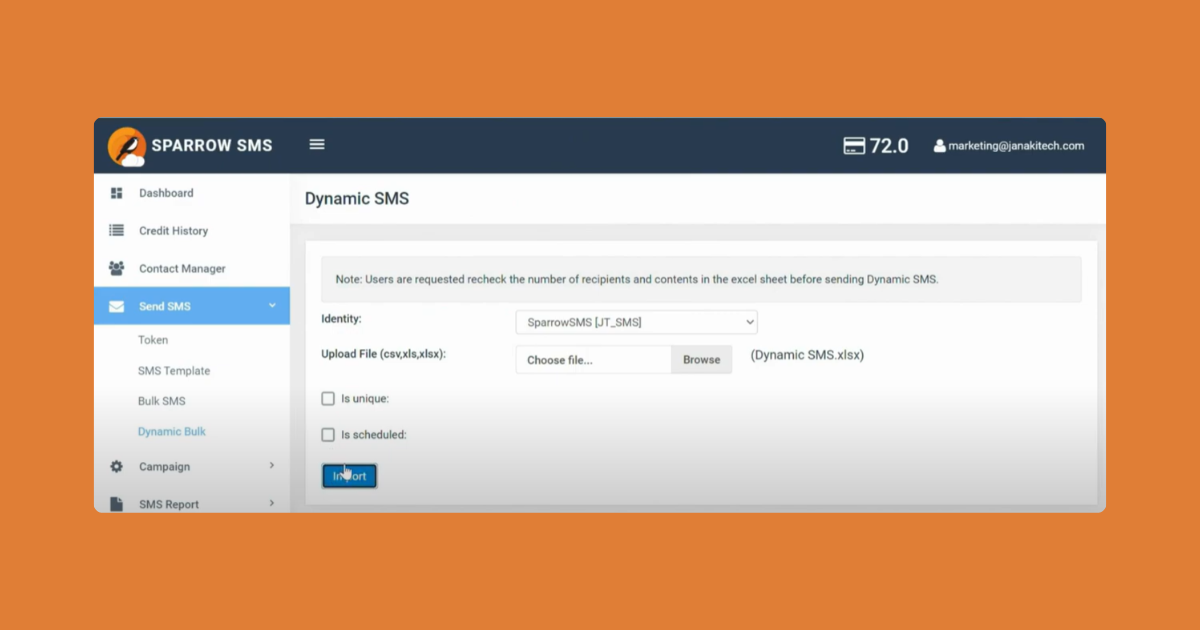
-
Go to your Sparrow SMS dashboard
-
Click Send SMS on the left menu
-
Select Dynamic Bulk from the dropdown
Step 4: Upload and Map Your File
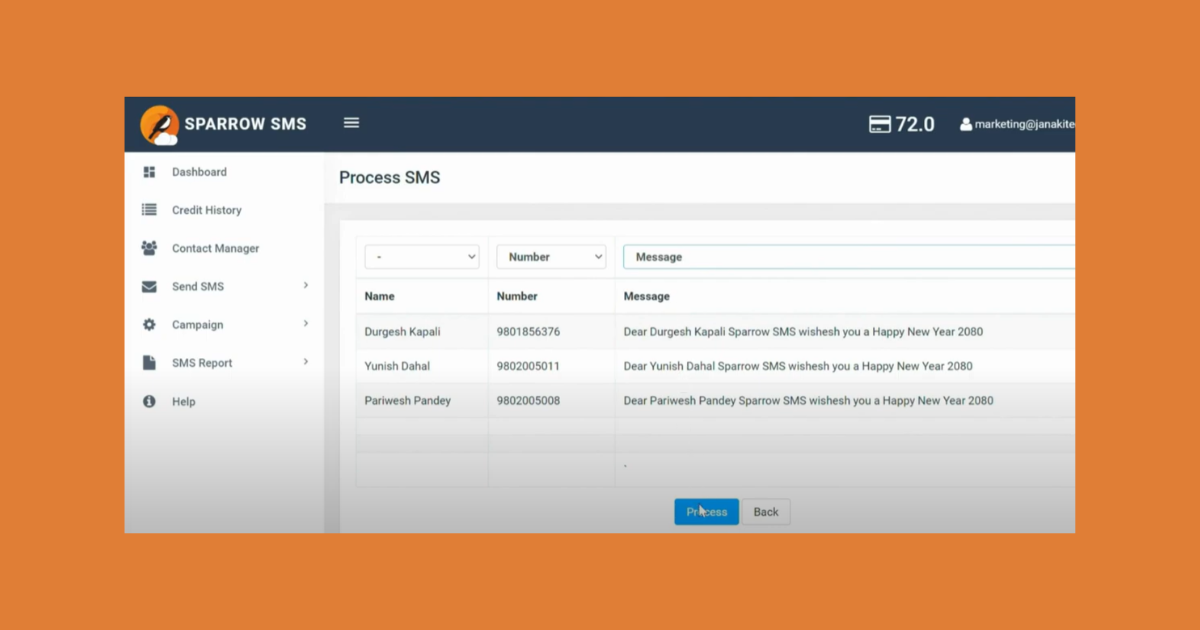
-
Choose your Sender ID
-
Upload the Excel file
-
You’ll see a preview. Map the columns:
-
Number column = phone numbers
-
Message column = personalized messages
-
-
Click Process
Step 5: Confirm and Send
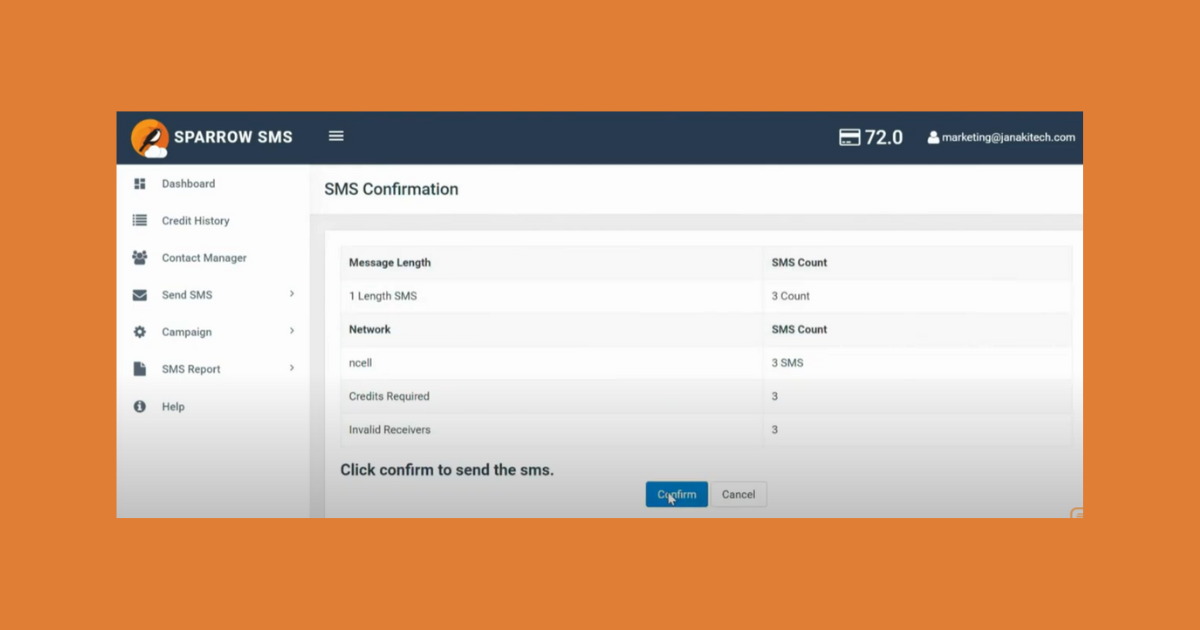
The system will show:
-
Message Length (per SMS unit)
-
SMS Count (how many messages)
-
Credits Required
If everything looks good, click Confirm
Step 6: Done!
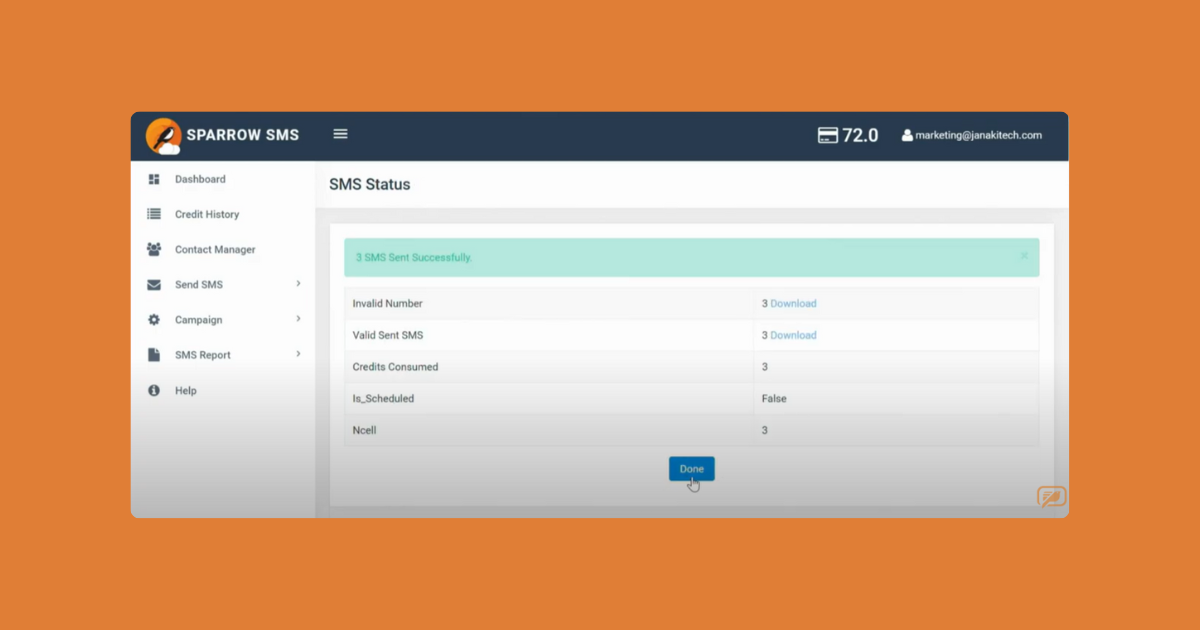
Your messages are sent!
You’ll see a status page showing the results. Click Done to finish.
Want to Know everything about bulk sms service in Nepal from it’s core from working to pricing just check out this blog.
Stop sending messages that get ignored.
With dynamic bulk SMS, you can send thousands of personalized messages in minutes using Excel and Sparrow SMS.
Personalized SMS has a 98% open rate, and for every Rs. 1 spent, you get Rs. 71 back in return. So the real question is when will you start?
Your customers want messages that feel personal. Give them what they want, and watch your engagement grow fast!