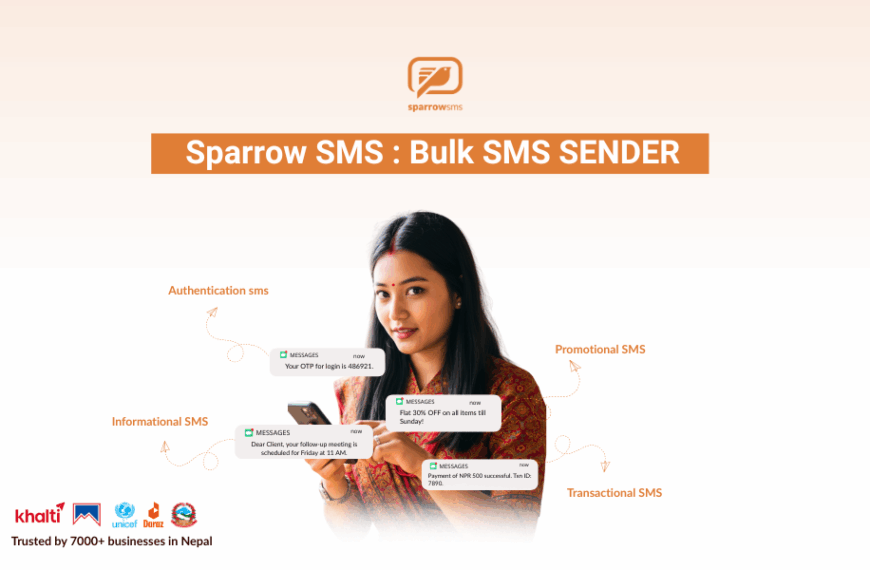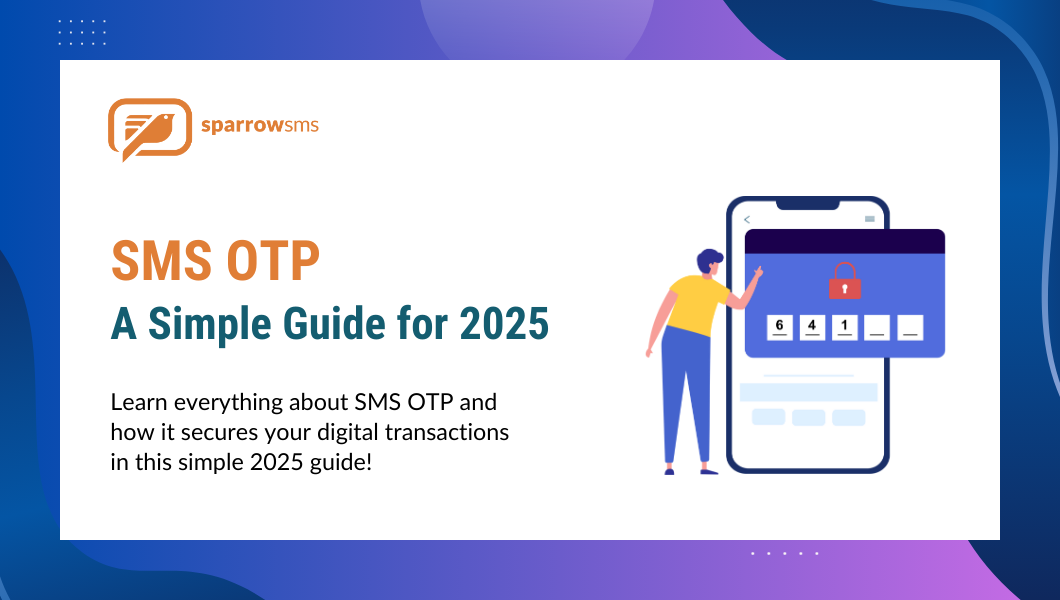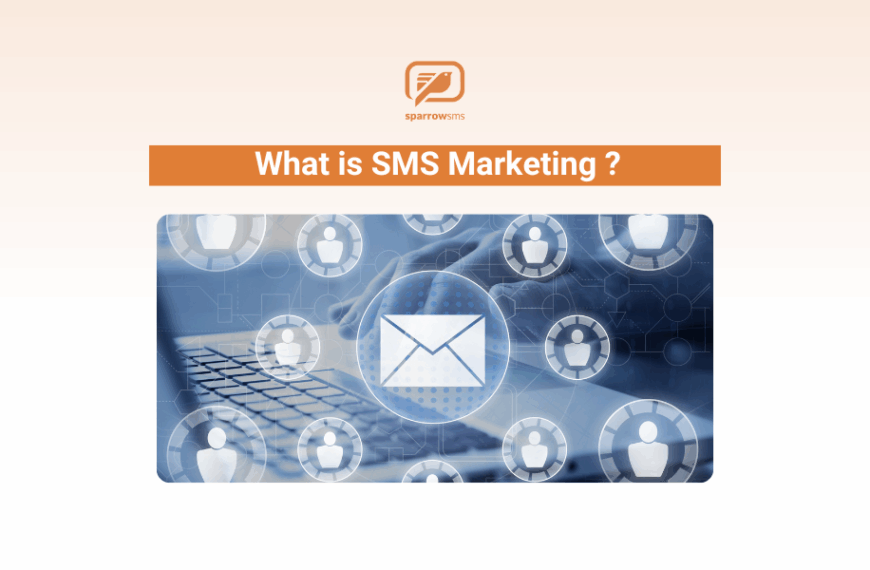An authentication SMS is a text message sent to a user’s registered mobile phone containing a unique code, often called an OTP (One-Time Password), to verify their identity. It serves as a critical security measure, adding a second layer of protection on top of a standard username and password.
This method is a cornerstone of Two-Factor Authentication (2FA) and Multi-Factor Authentication (MFA). By requiring users to provide something they know (their password) and something they have (their phone), it significantly reduces the risk of unauthorized access to their accounts and credentials. The core process involves the verification of a user by confirming their possession of a specific mobile device.
What are the types of authentication sms ?
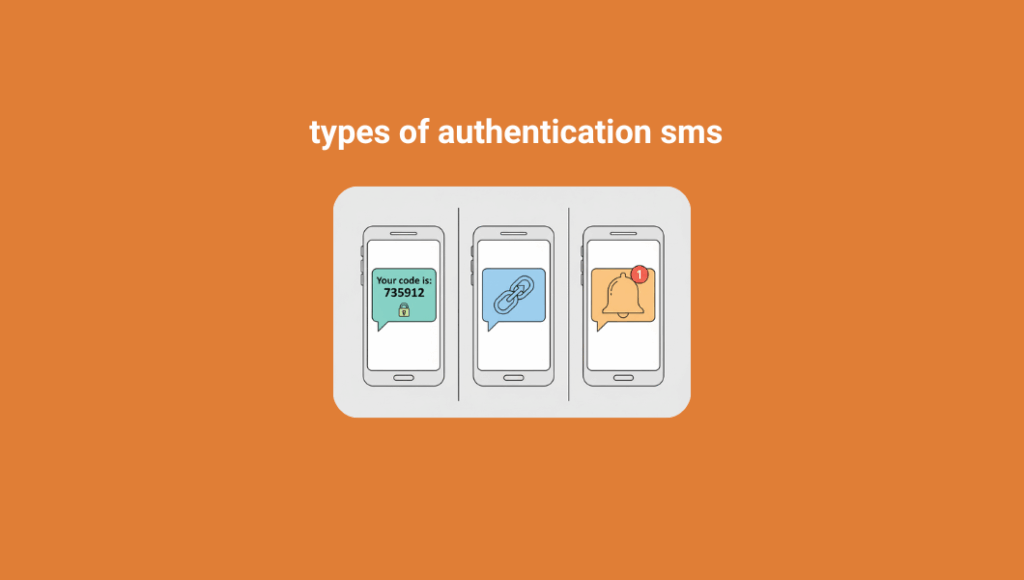
While the most common form is an OTP, authentication SMS can be categorized based on their specific function. Each type serves a distinct security purpose in the user journey.
- One-Time Passwords (OTPs): This is the most prevalent type. A system generates a time-sensitive, single-use code often a 6-digit SMS code sent to the user for logging in, confirming a transaction, or resetting a password. This temporary password or token expires after use or within a few minutes.
- Account Verification Links: For new user sign-ups, a system might send an SMS with a unique, clickable link. Clicking the link confirms that the user owns the phone number, completing the account validation process.
- Security Alerts & Notifications: These messages inform users of sensitive account activity, such as a login from a new device or a password change request. While not an active authentication step for the user, they are a crucial part of a secure authentication ecosystem.
What is sms based authentication ?
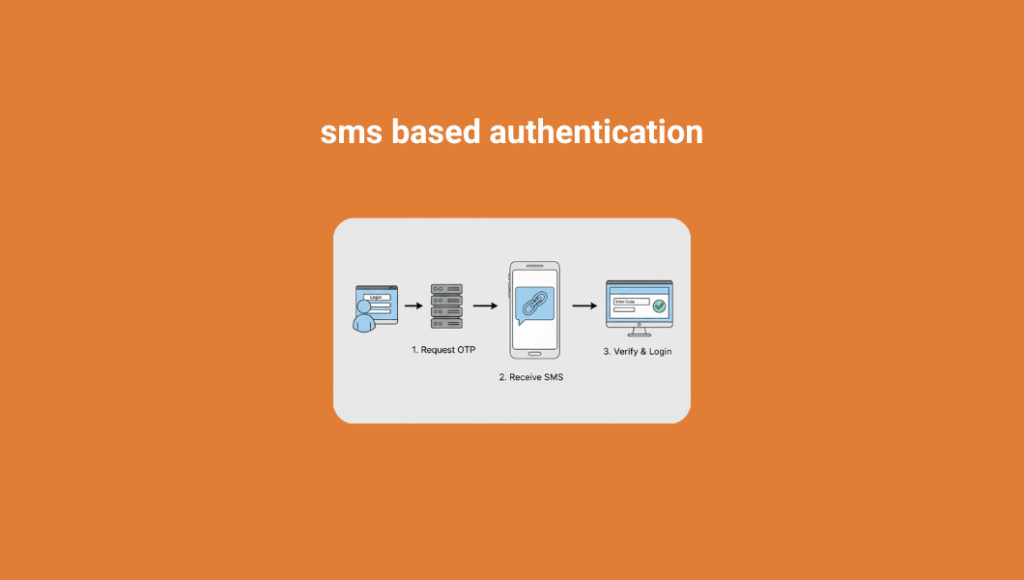
SMS-based authentication is the technical process of using the Short Message Service (SMS) to validate a user’s identity. It acts as a secure bridge between your application and your user’s mobile phone, ensuring the person trying to gain access is who they claim to be.
The process typically follows these steps:
- A user initiates an action, like logging in or making a payment, by entering their primary credentials (e.g., username and password).
- Your application’s backend generates a unique, single-use OTP.
- The system makes an API call to an SMS Gateway provider.
- The gateway sends the OTP as a text message to the user’s verified mobile number.
- The user receives the SMS, reads the code, and enters it into your application’s interface.
- Your system performs a validation check to confirm the entered code is correct and has not expired.
- If the code is valid, the user is granted access or their action is authorized.
This entire sequence happens in near real-time, providing a seamless yet highly secure user experience.
What is the importance of authentication sms ?
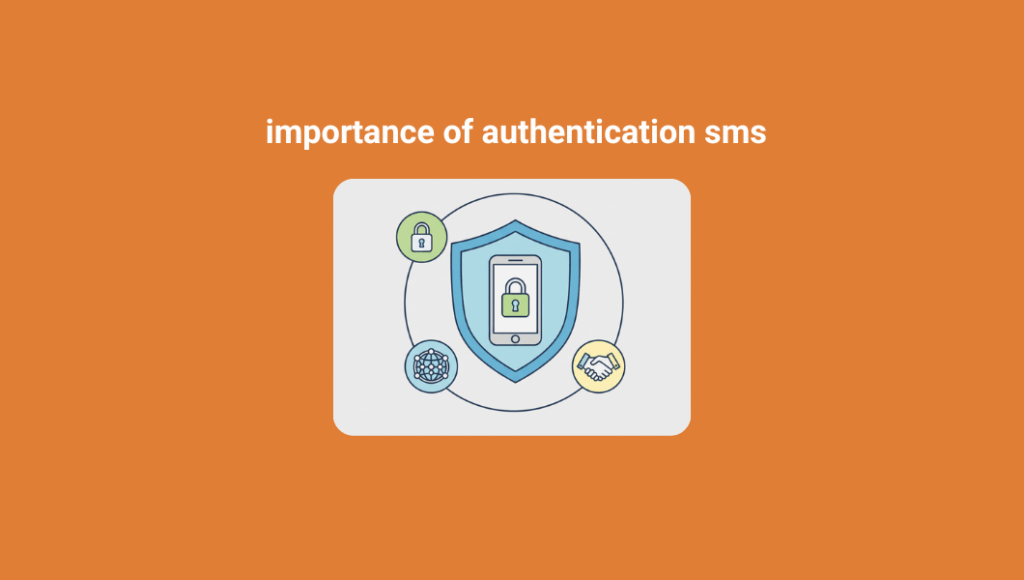
The importance of SMS authentication lies in its ability to provide robust security that is both accessible and user-friendly. It is a foundational element for building trust with your users.
Key benefits include:
- Enhanced Security: It provides a powerful defense against common cyberattacks like phishing, credential stuffing, and brute-force attacks. Even if a hacker steals a user’s password, they cannot access the account without the physical mobile device.
- Widespread Accessibility: Virtually every mobile phone in the world can receive an SMS. This makes it a universal solution that doesn’t require users to download a special app or own a high-end smartphone.
- Improved User Trust: When users see that a business is using 2FA, it signals a strong commitment to protecting their data. This builds confidence and trust in your platform.
- Fraud Prevention: For financial and e-commerce applications, SMS authentication is critical for verifying high-value transactions, preventing fraudulent purchases, and securing financial credentials.
When to use the authentication sms ?
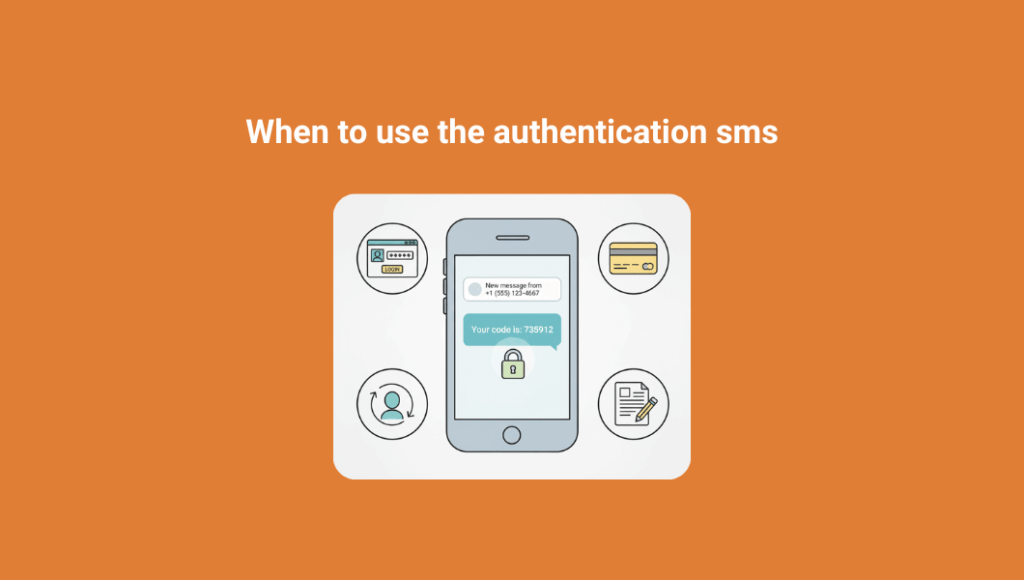
Authentication SMS should be implemented at critical security checkpoints within your application or website where user identity must be confirmed without a doubt.
Common use cases include:
- User Logins: The most common use case is to secure the login process, preventing account takeovers.
- Password Resets: To ensure that only the legitimate account owner can reset a forgotten password.
- Transaction Confirmations: For authorizing financial transactions, confirming large purchases, or changing payment details.
- New Account Verification: To validate a user’s phone number during registration, reducing spam and fake accounts.
- Sensitive Data Changes: When a user attempts to change critical profile information like their email address, physical address, or password.
Who are the top authentication sms providers ?

Choosing the right provider is essential for reliable and timely message delivery. The market includes global leaders and strong regional specialists. Globally, providers like Twilio, Vonage, and MessageBird are well-known for their robust API platforms and extensive reach.
However, for businesses with specific regional needs, a local provider often offers better support, pricing, and deliverability. For example, if you are a Nepal-based company looking to implement authentication, a trusted bulk sms provider is your best option. This service is typically part of a broader bulk SMS service offering, which also covers informational SMS, SMS marketing, and transactional SMS.
A leading provider in Nepal like Sparrow SMS offers dedicated support and a reliable gateway for these critical messaging needs.
How can I implement the authentication sms in my system ?
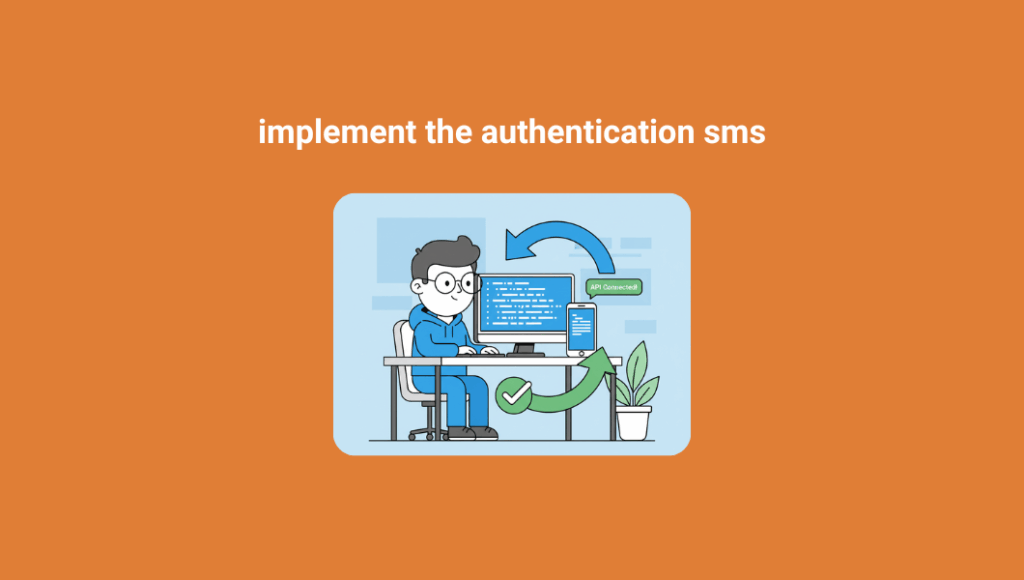
Implementing SMS authentication involves integrating a third-party SMS service into your application’s backend. This process is generally straightforward for developers.
Here’s a step-by-step guide on how to make SMS OTP authentication in your website or app:
- Select an SMS Provider: Choose a reliable SMS Gateway provider that offers a well-documented API. Look for features like high deliverability rates, speed, and developer support.
- Obtain API Credentials: Sign up for an account with your chosen provider. You will be given unique API keys and tokens that your system will use to authenticate itself when sending requests.
- Backend Integration: Your developers will use the provider’s documentation to write code that calls the API. This integration code will be triggered during events like user login or password reset. It will be responsible for generating the OTP and sending the API request.
- Develop the User Interface (UI): On the front end of your website or mobile app, create a form or a field where the user can input the OTP they receive via SMS.
- Implement Validation Logic: When the user submits the OTP, your backend must verify it. This involves checking that the code matches the one sent and that it is still within its valid time window.
Frequently asked questions
How can I send SMS OTP?
You can send an SMS OTP by integrating an SMS provider’s API into your application. The process involves your system generating a unique code, making an API call to the SMS Gateway, which then delivers the code to your user’s mobile phone via a text message.
What is SMS mobile authentication?
SMS mobile authentication is a security method used to verify a user’s identity. It works by sending a temporary code (OTP) to a user’s registered mobile phone number. The user must then enter this code to prove they have possession of the device, adding a second layer of security known as Two-Factor Authentication (2FA).
How to get SMS authentication on Android?
For a developer, implementing SMS authentication on an Android app involves two parts. The first is the backend integration with an SMS provider’s API to handle sending the OTP. The second is building the user interface within the Android app for the user to enter the code they receive. The core logic for sending the SMS happens on the server, not directly on the device.
What is a 6-digit SMS code?
A 6-digit SMS code is the most common format for a One-Time Password (OTP) sent for authentication. It’s a short, numeric token that is easy for users to read from their SMS and type into an application. This length provides a good balance between security (one million possible combinations) and user-friendliness.
How to make SMS OTP authentication in your website or app?
To create SMS OTP authentication, you need to follow these key steps:
1. Choose a reliable SMS Gateway provider.
2. Sign up and get your unique API keys.
3. Integrate the API into your application’s backend to send OTPs at key moments (like login or password reset).
4. Build a front-end form for users to enter the received code.
5. Write backend logic for the validation of the submitted code.